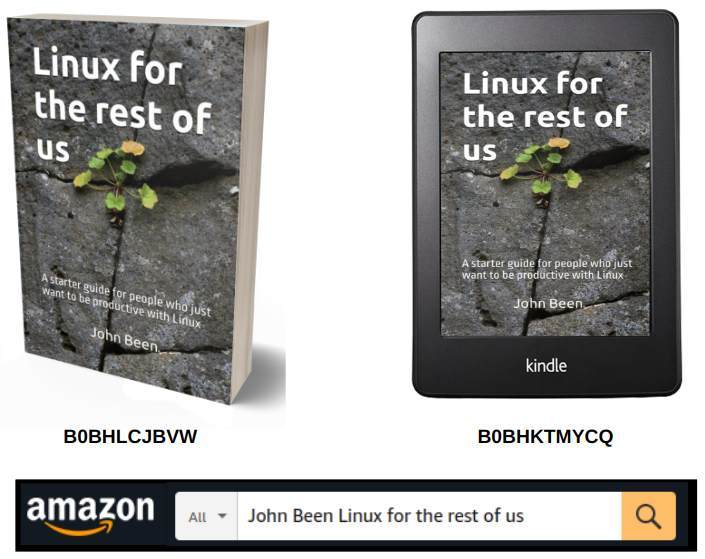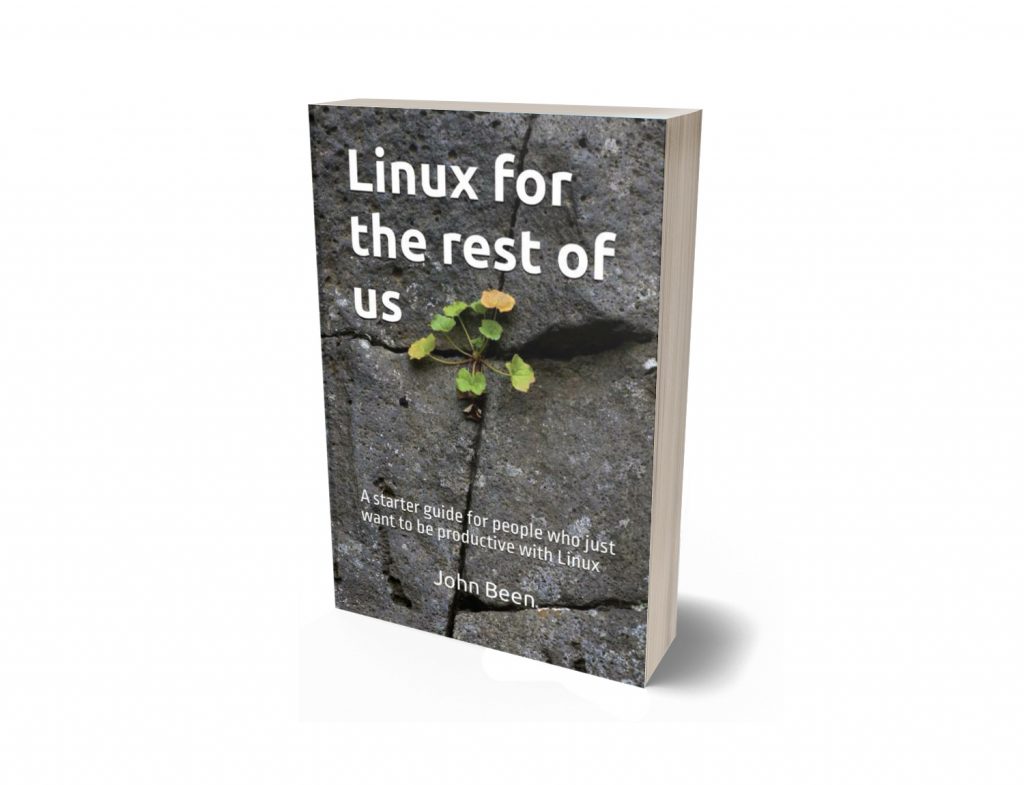
Book – Linux for the rest of us
I am extremely proud that my book “Linux for the rest of us – A starter guide for people who just want to be productive with Linux” is available now. This book helps novice Linux users, doubters, and potential switchers, to understand what Linux is, what choices to make and how, to properly choose the right distribution, where to find Linux distributions, how to create a Linux live USB media, how to make sure you have a secure download to start with, how to install Linux, how to get the system working optimally for different hardware types, how to find and install beautiful applications, and it also offers many more interesting topics that will help you further in your Linux journey. The book will help anyone who is not really interested in the most in-depth technical aspects but wants to use a computer for productive purposes, to understand, set up, and use their new Linux system in an effective way, according to a logical step-by-step approach.
What do you get
My book “Linux for the rest of us” is available now worldwide through Amazon, in Paperback and Kindle eBook format. The book has 360 pages for the actual content of 30 chapters, so excluding information sheets, acknowledgments, table of contents, references, and author information. The Paperback will be printed in 6 by 9 inches / 15.24 by 22.86 cm format, in grayscale print. The eBook version is available in full color for the Kindle app on tablets and phones, and in grayscale on Kindle devices.
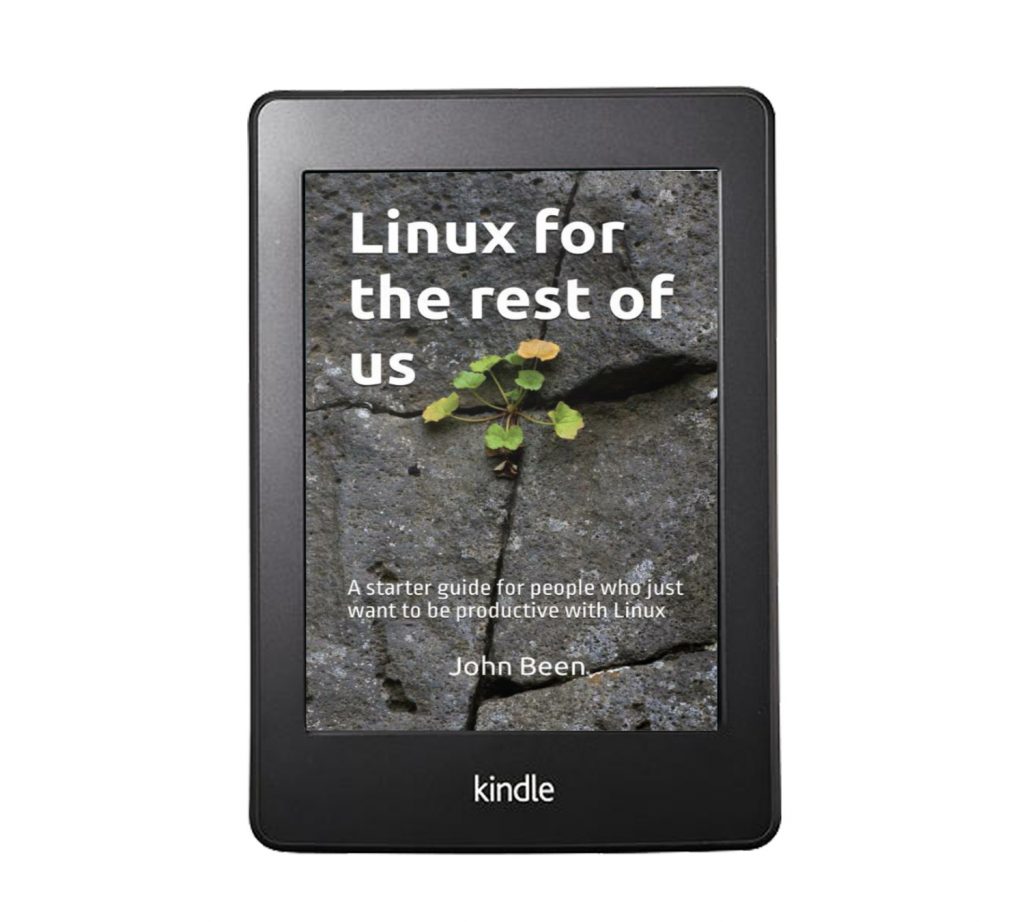
An overview of all chapters
How to get my book
If you are interested in the book or you know someone else who might need a Linux beginner guide, you can find it in the following ways:
Via Amazon.com
Via your local Amazon